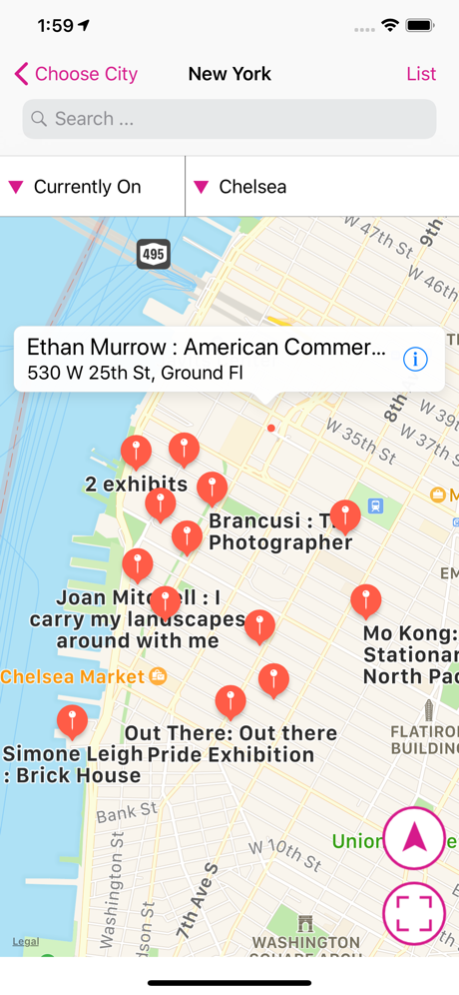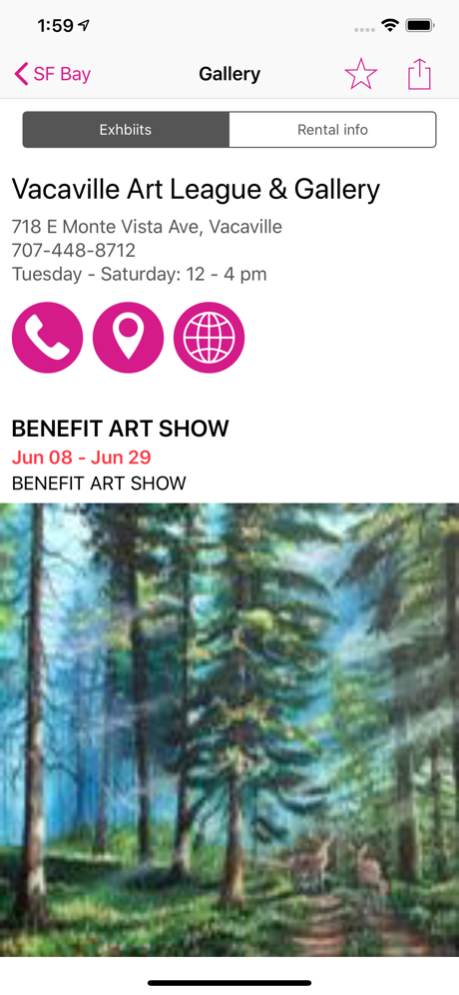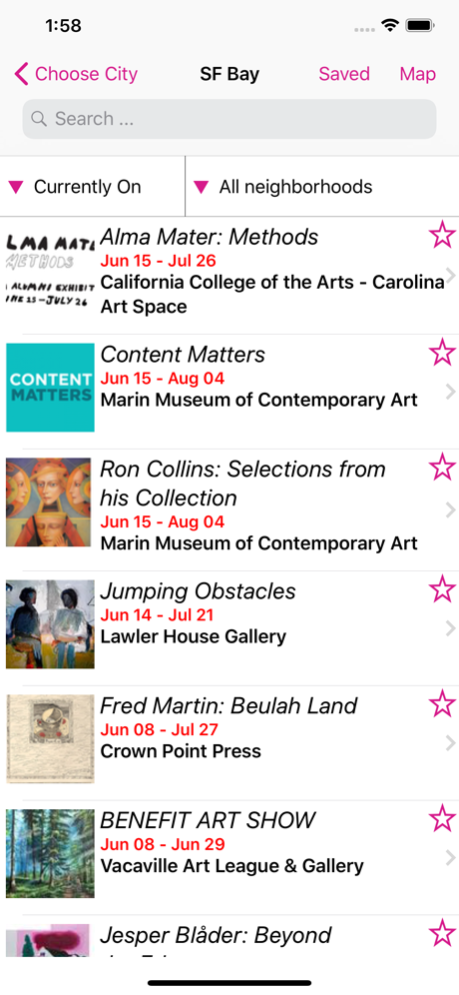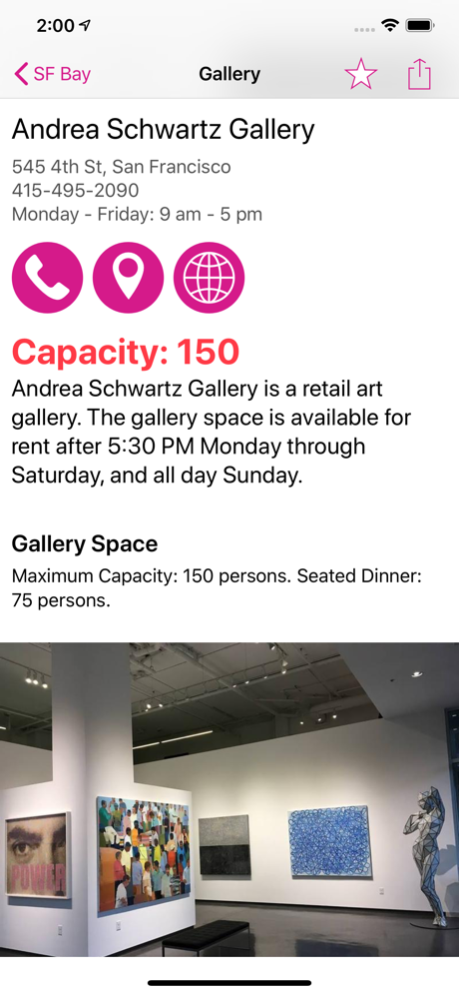ExpoArtist
Continue to app
Free Version
Publisher Description
ExpoArtist is a work of art! It is the ultimate guide to art galleries. Discover exhibits, galleries, artists and event venue rental spaces. We cover New York, San Francisco Bay Area, Paris, Santa Fe, Mexico City, Portugal and Vietnam … with more areas coming soon!
The app has hundreds of exhibits at any one time, posted by the galleries themselves! Search by neighborhood, keyword, or date. Map the exhibits, track your current location, and get directions. Contact the galleries, view websites and social media, and save your favorites to keep a list in each city, which you can map and share.
Looking for unique event space? We have rental information, including standing capacity and venue photos and floor plans. Search by group size and neighborhood to find the perfect venue for your event.
Find artists! Artists post their artwork and exhibits in which they are participating. You can bounce from the artist to the exhibits and on to the gallery and back. We've connected all the information. Exhibits, galleries, rental space and artists are all connected, so feel free to explore.
We've made sure to make the app as accessible as possible. All content adapts to your preferred font size, and uses high contrast colors.
About ExpoArtist
ExpoArtist is a free app for iOS published in the Recreation list of apps, part of Home & Hobby.
The company that develops ExpoArtist is Bob Wolf. The latest version released by its developer is 1.0.
To install ExpoArtist on your iOS device, just click the green Continue To App button above to start the installation process. The app is listed on our website since 2024-04-19 and was downloaded 1 times. We have already checked if the download link is safe, however for your own protection we recommend that you scan the downloaded app with your antivirus. Your antivirus may detect the ExpoArtist as malware if the download link is broken.
How to install ExpoArtist on your iOS device:
- Click on the Continue To App button on our website. This will redirect you to the App Store.
- Once the ExpoArtist is shown in the iTunes listing of your iOS device, you can start its download and installation. Tap on the GET button to the right of the app to start downloading it.
- If you are not logged-in the iOS appstore app, you'll be prompted for your your Apple ID and/or password.
- After ExpoArtist is downloaded, you'll see an INSTALL button to the right. Tap on it to start the actual installation of the iOS app.
- Once installation is finished you can tap on the OPEN button to start it. Its icon will also be added to your device home screen.